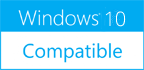SharpBoot 4.2
Please use one of the links below to download SharpBoot
Antivirus Information
We did not scan SharpBoot for viruses, adware, spyware or other type of malware. For your own protection it's recommended to have an updated antivirus installed on your computer when downloading and installing programs from Windows10Compatible. We strongly recommend you to use Antivirus and check SharpBoot for viruses before you install.
Windows10Compatible lists downloads from various software publishers, so if you have a question regarding a particular software contact the publisher directly. The download links for SharpBoot are provided to you by Windows10Compatible without any warranties, representations or gurantees of any kind, so download at your own risk.
Publisher Description
SharpBoot is a small utility for creating multiboot ISO or USB. You just need to drag-n-drop some iso files inside, and it automatically adds description and category (for supported ISO files). It can use Syslinux or Grub4Dos for the menu, but you will need a tool like Rufus to put the ISO file on a USB key. You can also specify a custom background image and you an choose screen resolution between 640x480, 800x600 and 1024x768 (the background image is automatically resized to fit the screen).
RELATED PROGRAMS
Sebastian for Linux x64
Many music students struggle with ear training, though it is a critical skill for musical development. The most effective learning method is one-on-one instruction with a tutor, at the piano. But ear training is a technical skill; the main thing...
- Shareware
- 20 Jul 2015
- 133.54 MB
Sebastian for Linux x86
Many music students struggle with ear training, though it is a critical skill for musical development. The most effective learning method is one-on-one instruction with a tutor, at the piano. But ear training is a technical skill; the main thing...
- Shareware
- 20 Jul 2015
- 135.22 MB
BinEd for Linux
Free and open source binary/hexadecimal viewer/editor and component written in Java. Features - Data as hexadecimal codes and text preview - Insert and overwrite edit modes - Support for selection and clipboard actions - Scrollbars fixed or optional, character/line or...
- Freeware
- 02 Feb 2022
- 2.23 MB
JRecoverer for Linux Passwords
JRecoverer for Linux Passwords is a user account password auditing and recovery tool for Linux operating system. The key advantage of the application is that its cross-platform. It can be successfully installed and run on various platforms: Windows, Mac OS...
- Shareware
- 21 Aug 2016
- 53.37 MB